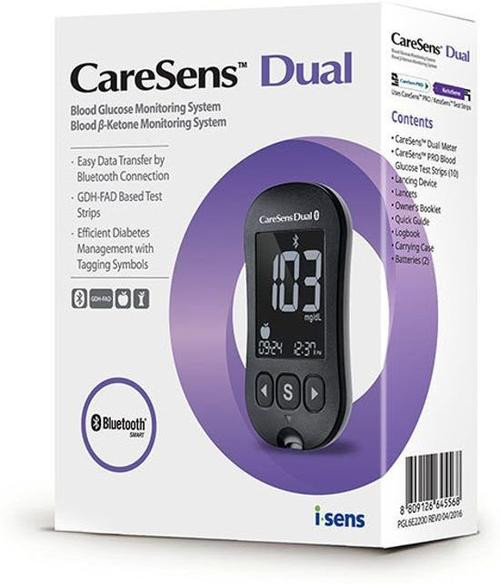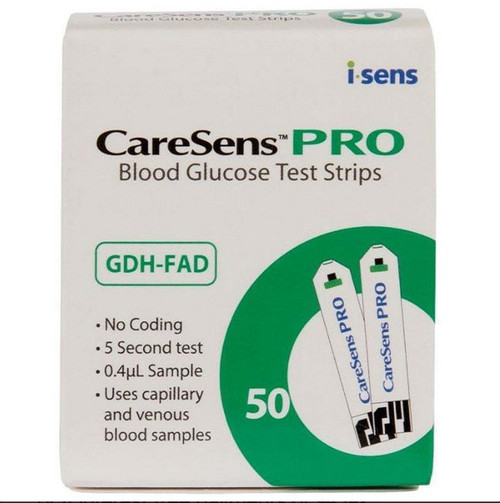Product Overview
KetoSens test strips are no coding blood ketone test strips for use only with CareSens Dual meters. KetoSens test strips come in individually wrapped foil pack of 10 test strips.
HOW TO USE
KetoSens test strips don’t need manual coding and are designed to work with the CareSens Dual meters for blood ketone testing.
PREPARING THE METER AND TEST STRIP
- Wash your hands and the site from which the blood will be drawn.
- Gently insert the square end of the test strip into the meter port with its contact bars facing upwards. The (strip with blood drop) symbol should appear on the screen.
- Get a blood sample using your lancing device (see instructions above).
- Touch the pointed tip of the strip into the blood droplet on your finger, keeping the test strip vertical to the blood droplet, making sure the blood fills up the small window on the black side of the strip. Note: You only need about 0.5µl of blood (about the size of a pinhead).
- Once the blood sample has filled the confirmation window, the meter will beep. If the blood sample has insufficient volume, an error message will appear.
- The test result will appear after the meter counts down from 8 to 1. The result will automatically be stored in the meter’s memory.